How to build a great bike route ?

If you’re ready to take the plunge into the world of bike-packing and explore further afield, or simply would like to mix up your day rides nearer home, then this article is for you!
We’ll take you through how to create a route on a navigation app and then follow it out on your ride, on your phone or a dedicated gps bike computer.
What’s your aim?

Before searching through routes that have already been planned or ridden, decide what you’d like your ride to be like! Maybe a family friendly loop or a training ride where you prioritise distance or intensity with intervals. Or even a multi day route to explore somewhere new.
Here’s some questions to help you get started:
How fit are you?
How far would you like to ride?
A flat, rolling or hilly route?
Any Points of Interest (POI) that you’d like to check out on your ride?
The best apps for creating your bike route:
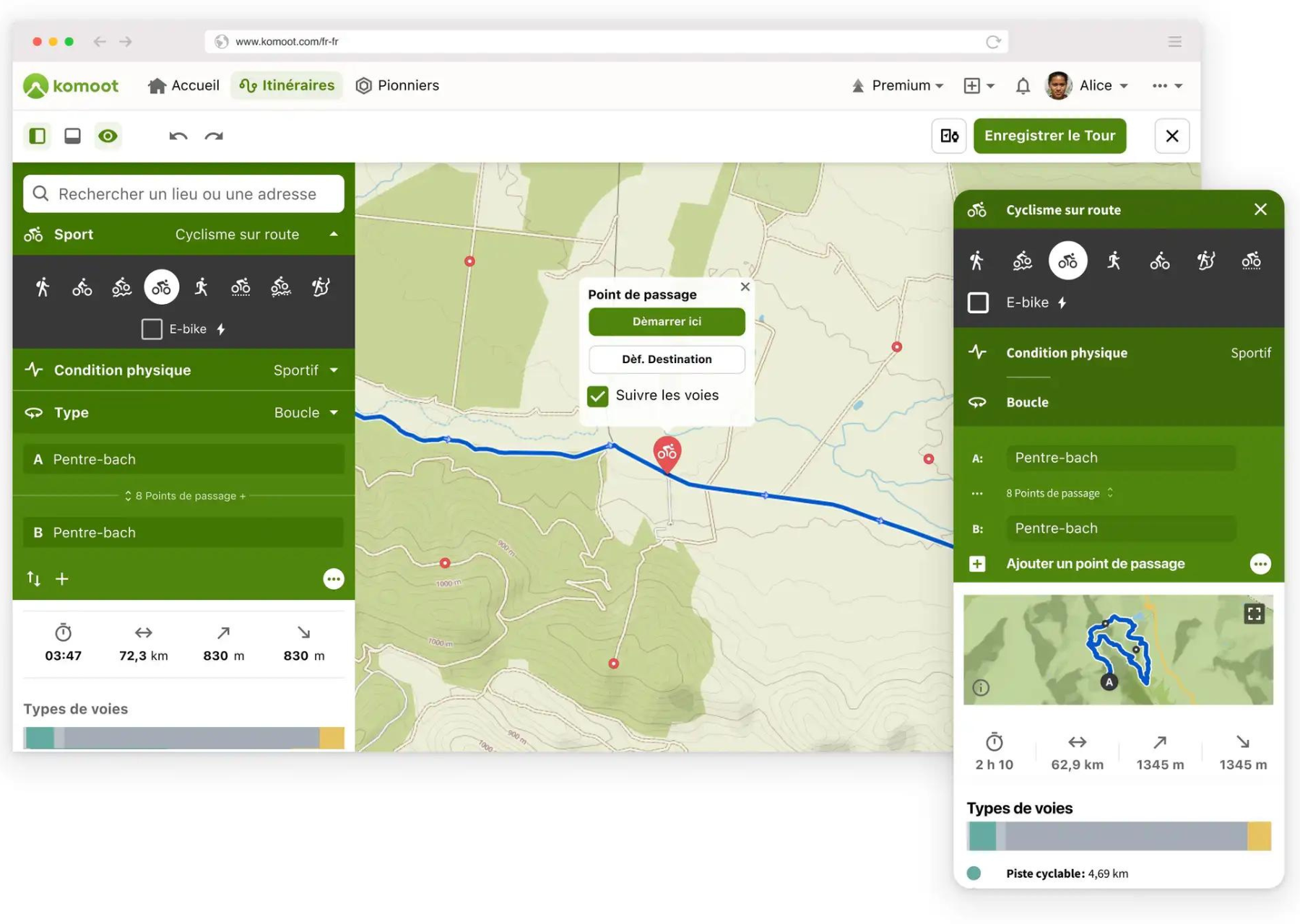
komoot - an app that’s dedicated to cyclists, runners and hikers a-like, with detailed routes and community based highlights and recommendations. Routes are easy to plan and POIs are easy to spot, making exploring somewhere new really accessible. You can even save your routes offline, download the gpx file and connect to other devices like a bike computer.
Google Maps - really easy to use, with bike mode activated at the top of the map. Tap your starting and finishing points and google will take you there favouring backroads and bike paths.
GeoVelo - an app that prioritises bike paths and avoids any dangerous junctions and roads. You can change your bike type to adjust your route best to your bike, with a normal bike, eBike,
MTB and even personalised available.
Strava - super popular with cyclists as a way to share rides, see what others are riding and how fast they are! You can save and share your rides, and monitor your progress with connected sensors like cadence, heart rate and power meters. You can also see the most popular routes with the heatmap and build your own routes but you’ll need a subscription for this.
Garmin Connect - the companion app for Garmin gps computers with a solid planning functionality. You can create your own route or import a pre existing gpx file route with recommendations based on your current fitness level. And see your progress in real time mid ride too.

There’s been a recent explosion of apps that will allow you to plan your route thanks to the popularity of bike-packing and bike tourism. Take the time to choose the one that’s best suited to you, and also the time to learn how to use it.
What GPS computer is best for cyclists?

When it comes to choosing a GPS computer for your bike there’s a fair few options - this is where the balance between your budget and the features you’d like comes into play. There’s two main types available:
GPS with navigation - Like a car satnav, these can guide you on and off road often with detailed mapping and voice prompts. Higher end devices will calculate bike specific and friendly routes and take you on bike paths over busy roads.
GPS with connected sensors - aimed at cyclists who’d like to monitor their performances over each ride. Through connected sensors they can measure and save multiple stats including heart rate, cadence and power as well as speed, moving time, distance and elevation gain.
Here’s a couple dedicated bike computer options:
Garmin Edge 530- a performance GPS unit that offers both navigation and performance measuring. It comes ready loaded with mapping making it easy to find and follow local routes based on popularity and your level. You can also monitor your ongoing performance through connected sensors and your VO2 max for the most dedicated cyclists!
Wahoo ELEMNT Bolt - another really popular choice with all types of cyclists, with wireless connectivity with your phone and a simple interface. You can plan your routes on the companion app or easily connect your Starva or komoot accounts so that your routes load automatically via wifi. Highly regarded with the best battery life available and a clear uncluttered screen, making it ideal for longer rides or trips.
If you’d rather use your phone, here’s a couple options to attach it securely to your handlebars:
Decathlon phone holder - A secure and waterproof way to attach your phone to your stem or handlebars.
Toptube bag with phone holder - The two-in-one option, with handy storage on your top tube and a transparent pocket on top for your phone. This model from Zefal will house a smartphone of up to 160x80mm in size, you can use your touchscreen, and there’s a even a space for headphone or charging cables too!
Advice for anyone starting out on their cyclists journey

Before leaving home check the weather, and adjust your kit and clothing as needed. Make sure your bike (particularly your brakes!) are in perfect working order, and a take the tools you’ll need to deal with a puncture. Ideally you’ll know how to use them but if you don’t someone will be able to help you.
Planning your route doesn’t need to be complicated - with the right tools (apps) and a little bit of planning, you’ll soon be exploring your local, or not so local, roads and trails and pushing your boundaries.
Prefer to follow our local guide?
At GravelUp, our trips are designed to help you experience cycling differently. Whether solo or in a group, our local guides will take you along the most beautiful routes in their region.
👉 Choose your next destination here!


